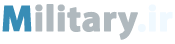-
تعداد محتوا
1,658 -
عضوشده
-
آخرین بازدید
تمامی ارسال های call-of-duty
-
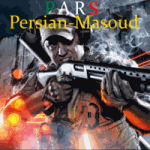
تاپیک جامع نیروی هوایی شاهنشاهی ایران (iiaf) تاپیک جامع نیروی هوایی شاهنشاهی ایران (IIAF)
call-of-duty پاسخ داد به Davood تاپیک در تاریخ نیروی هوایی
بیخیال! هرچی بگم باز میگی من شاه رو نمیبخشم! والا داداش سعید به لطف شما هر تاپیکی قدم میذاریم شما مارو بن کردین و میخوام بدونم چرا!! داداش سعید فکر کن شاه اون خرید هارو نمیکرد! حالا به هر دلیلی! واقعا توی جنگ چیکار میکردیم؟ بابا خداییش خیلی بی انصافین! -
بعله همینطوره و عرصه روز به روز داره بر حزب الله تنگ تر میشه و تحت فشاره.نمیدونم اگه اینبار حمله بشه چیکار میخوان بکنن! ابی جان فکر نکنم حزب الله پدافند مناسبی داشته باشه!
-
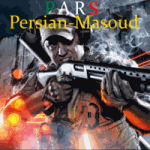
ببینید/دست آوردی استراتژیک/پرنده و حشره تجسسی ایران پخش از..
call-of-duty پاسخ داد به najaf47 تاپیک در فناوری هوایی
این تاپیک ها که جدیدا میان بالا ماله چه وقتی هستن؟ چیز جالبی هست اما زیاد کاربرد نداره! -
سامان جان بیخیال شو! تو برو پینت بالت رو بکن! خیلی خطرناک سامان!
-
بعضی وقتا میگم بیخیال قایق تند رو و ... یکی از اینا بندازیم جلو ورودی خلیج فارس پدر هرچی زیردریایی و ناو و.... هست رو درمیاره
-
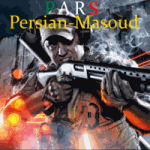
تاپیک جامع نیروی هوایی شاهنشاهی ایران (iiaf) تاپیک جامع نیروی هوایی شاهنشاهی ایران (IIAF)
call-of-duty پاسخ داد به Davood تاپیک در تاریخ نیروی هوایی
آرمانی جان مگه دولت ونظام الان دارن از جیب مبارکشون خرج میکنن؟ از نفته عزیز من! انوقتم از نفت بود! و همیشه از نفت خواهد بود... ای کاش ماهم همان اهداف را داشتیم و به فکر یکه تازی در منطقه بودیم! که هستیم اما نه رسما! اگه امریکا اونوقت باید روی ما منت میزاشت الان نوبت روسیه چین کره شمالی و... که سرمون منت بذارن! غیر از اینه؟ اطفا بخاطر این حرف ها از تاپیک اخراجم نکنین. و هرچه سریع تر این کمیته انظباطی رو تشکیل بدین. -
باعث غروره.به بچه های گرداب خسته نباشیدمیگم. امیدوارم به اون حد برسیم که در مقابل حملات الکترونیکی دشمن به خصوص ایالات متحده بتونیم مقابله کنیم.
-
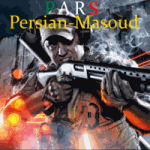
جنگنده f/b-44 “iranian lion” جنگنده F/B-44 “Iranian Lion”
call-of-duty پاسخ داد به hamed_713 تاپیک در جنگنده و رهگیر
ولی من از هیچکودوم بدم نمیاد! خوب قدرتمندند و هر کاری دلشون بخواد میکنن! درست برای ما بدن! اما به این دلیل ازشون خوشم میاد که حد اقل برای مردم کشورشون خوبن! -
بله این رو هم شنیدم! مجبورن در خواب نیز راه برن! خداییش حیف این نیر و در کل نیروی زمینی ما که پشتیبان هوایی نداره وگرنه در دنیا کی جرات میکرد با بمب اتم هم مارو تهدید کنه!
-
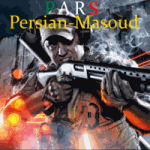
جنگنده f/b-44 “iranian lion” جنگنده F/B-44 “Iranian Lion”
call-of-duty پاسخ داد به hamed_713 تاپیک در جنگنده و رهگیر
روسیه صنایع نظامی قدرتمندی داره اما فقط برای خودش! هرچیزی که از روسیه به دیگران و حتی ما میرسه چیز دندون گیری نیست.مطمئا باشین! -
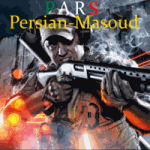
تاپیک جامع نیروی هوایی شاهنشاهی ایران (iiaf) تاپیک جامع نیروی هوایی شاهنشاهی ایران (IIAF)
call-of-duty پاسخ داد به Davood تاپیک در تاریخ نیروی هوایی
اینم لاوی که فکر نکنم بازار اف 16 رو تخته میکرد! http://jaamejamiran.persiangig.com/skyfire/images/feb-07/lavi.jpg -
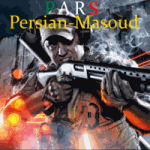
جنگنده f/b-44 “iranian lion” جنگنده F/B-44 “Iranian Lion”
call-of-duty پاسخ داد به hamed_713 تاپیک در جنگنده و رهگیر
رضا جان اینا همش حرف و جنگ روانیه! روسیه همچین راداری نساخته که یه توپ تنیس رو.... همچنان که اون جوری که میگن رپتور و بی 2 رادار گریز نیستن اون رادار هم همچین چیزی نیست. -
بله منم اینو شنیدم! یک قطب نما هم بهت میدن که راهتو پیدا کنی! وسط بیابان یک جا برات غذا در یک کوله پشتی در نقاط مخطلفی از بیابان گذاشتن که مختصات اون نقاط رو بهت میدن و باید بری سراغش!
-
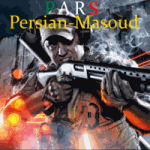
بررسی صنعت دفاعی ایران تاپیک جامع بررسی صنعت دفاعی ایران ، تحریم ها - راه کارها
call-of-duty پاسخ داد به joker تاپیک در توان نظامی کشورها
ایران نیروی زمینی بسیار خوب و پیشرفته از لحاظ کمی و کیفی و صد البته ورزیده ای داره.برای نیروی زمینی و برتریش این سه ملاک های بسیار مهمی هستن اما مهمترین ملاک و عامل برتری پشتیبانی هوایی و توپ خانه ای است. در کشور های هم مرز که از لحاظ جغرافیا بهم نزدیکند مانن ما و عراق توپ خانه بیشتر کاربردش احساس میشه چون حجم آتشی به مراتب بیشتر از هوایی داره و میتونه مسیر پیش رو رو برای حرکت زمینی صاف کنه.اما اگه مسئله فراتر از مرز ها باشه و یا تهاجمی از کشوری رخ بده که مرز زمینی ندارند اونوقت نیروی هوایی و پشتیبانیش حرف اول رو میزنه.مثلا در نظر بگیرین دشمن با صدها جنگنده و بمب افکن به ما حمله کنه و ما هم که از ورزیده ترین نیرو های زمینی رو داریم! اما و قتی در مقابل هواپیماها کاری از پیش نبریم بعد از چند ساعت دیگه نیروی زمینی نخواهیم دید!- 267 پاسخ ها
-
منم داداش ابی و نصیر رو انتخواب میکنم! داداش سعید شما 3 تا کاربر و 2 تا مدیر رو گذاشتی و بعد هم میگی برای دور اول! یعنی امکان داره کا به دور دوم هم برسه؟
-
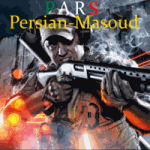
تاپیک جامع نیروی هوایی شاهنشاهی ایران (iiaf) تاپیک جامع نیروی هوایی شاهنشاهی ایران (IIAF)
call-of-duty پاسخ داد به Davood تاپیک در تاریخ نیروی هوایی
داداش سعید حرف شما درست که شاه به وظیفه اش عمل کرد و هر رهبری باید برای مردمش این کارهارو بکنه.اما خوب با هواپیما های زمان شاه (نه هواپیما های خود شاه) 8 سال جنگیدیم و تمام شد! حالا چی؟ الان چیکار کردیم و میتونیم بکنیم؟ هنوزم که هنوزه با هواپیماهایی که شاه خرید داریم شاخو شونه میکشیم برادر! اینم در نظر بگیر و هی نگو شاه هیچ کاری نکرد! اتفاقا در زمینه نظامی فوق العاده به مردم و ایران لطف کرد.هرچند که اشتباهاتش باعث سقوطش شد اما همه ی کارهاش بد نبود. -
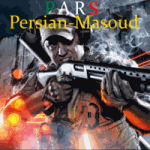
جنگنده f/b-44 “iranian lion” جنگنده F/B-44 “Iranian Lion”
call-of-duty پاسخ داد به hamed_713 تاپیک در جنگنده و رهگیر
نصیر جان حق با شماست اما خوب چاره چیه؟ همه میدونیم وضعیتمون بسیار بده و نمیتونیم جنگنده بسازیم و نمیتونیم بخریم! پس باید چیکار کرد؟ -
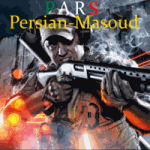
تاپیک جامع رزمایشهای نیروهای مسلح تاپیک جامع رزمایشهای نیروهای مسلح از اردیبهشت 1386
call-of-duty پاسخ داد به amirhosin تاپیک در اخبار نظامی
سلاح ضد هوایی جدید؟ اونم روی قایق های تند رو؟ قایق های پنهان کارم که فعلا نمیتونیم بسازیم! بنظرم بعید همچین چیز هایی. احتمالا اژدر های جدید رونمایی بشه! یا شایدم قایق های تندرو کوچک تر! و مجهز تر!- 6,918 پاسخ ها
-
- نیروی انتظامی
- نیروی هوایی
-
(و 6 بیشتر)
برچسب گذاشته شده توسط
-
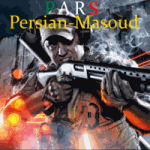
تاپیک جامع بررسی سازمان منافقین 1374-1347 تاپیک جامع بررسی سازمان منافقین 1374-1347
call-of-duty پاسخ داد به karkas تاپیک در جنگ آوران
مهر: یک عضو کمیسیون امنیت ملی وسیاست خارجی با بیان اینکه بعد از حمله دولت عراق به اردوگاه اشرف شاهد دور جدید روابط تهران- بغداد خواهیم بود، بر ارتباط منافقین با ریگی والقاعده تاکید کرد و از احتمال انتقال اعضای منافقین از عراق به پاکستان سخن گفت. سید حسین نقوی حسینی با بیان اینکه بعد از حمله دولت عراق به پادگان اشرف باید شاهد دور جدیدی از روابط تهران وبغداد باشیم، اظهارداشت: در حقیقت موید این مطلب از سر راه برداشته شدن کانون های ایجاد اختلاف بین دو کشور است. وی افزود: خروج نیروهای آمریکایی از شهرهای عراق و متلاشی شدن اردوگاه اشرف از جمله این کانونها است که می تواند در روابط تهران و بغداد بیش از پیش موثر باشد. عضو کمیسیون امنیت ملی و سیاست خارجی مجلس تاکید کرد : مقامات عراقی در تلاشند که این موانع را از پیش رو بردارند. وی با اشاره به مذاکره حلقه اول منافقین با کشورهای دیگر مبنی بر مکان یابی گفت : با توجه به اینکه دول اروپایی نام منافقین را از لیست گروهک های تروریستی خارج نموده اند این امکان وجود دارد که در یکی از کشورهای اروپایی به آنان اجازه فعالیت داده شود. نقوی حسینی در عین حال تصریح کرد : با این وجود بدلیل نوع فعالیت منافقین و تاکتیکی که در پیش رو دارند دور از انتظار خواهد بود که آنان در کشورهای اروپایی فعالیت خود را ادامه دهند چراکه آنان بدنبال مستقر شدن در یکی از کشورهای همسایه ایران هستند تا به اهداف پلید خود راحت تر دست یابند. وی با اعلام اینکه ملاقاتهایی بین رهبران منافقین و گروهک ریگی در پاکستان انجام شده است، یادآور شد: به سبب اینکه دولت مرکزی پاکستان تسلط کافی به برخی از نقاط کشورش ندارد، ممکن است آنان در پاکستان مستقر شوند. این عضو کمیسیون امنیت ملی وسیاست خارجی همچنین از ارتباط گروهک منافقین با القاعده خبر داد وافزود: بدلیل نقاط مشترک این دو گروهک تروریستی از جمله داشتن مشی مسلحانه و تقابل با مواضع جمهوری اسلامی ایران این دو گروهک ارتباطهایی را با هم برقرار نموده اند. -
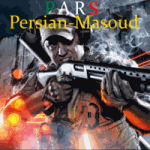
تاپیک جامع بررسی سازمان منافقین 1374-1347 تاپیک جامع بررسی سازمان منافقین 1374-1347
call-of-duty پاسخ داد به karkas تاپیک در جنگ آوران
فارس: سخنگوي دولت عراق كشتار منافقين در پادگان اشرف را رد كرد و گفت كه پليس عراق به منظور بازگشايي يك مركز پليس براي حفظ جان آنها به اين پادگان وارد شده است. ظهر امروز (چهارشنبه) "علي الدباغ " در يك كنفرانس خبري اعلام كرد: ورود نيروهاي امنتيي عراق به پادگان اشرف به دليل بازگشايي يك مركز پليس در اين مقر نظامي صورت گرفت. وي افزود: دولت عراق حق تسلط كامل بر خاك خود را دارد و ميتواند وارد هر منطقهاي شود. سخنگوي دولت عراق كشتار منافقين در پادگان اشرف را به شدت رد كرد و گفت: هدف نيروهاي عراقي از ورود به اين پادگان كشتار آنها نبوده بلكه آنها به منظور بازگشايي يك مركز پليس براي حفظ جان آنها به اين پايگاه وارد شدهاند. نيروهاي پليس عراق روز گذشته به مقر نظامي اشرف محل استقرار گروهك منافقين در عراق حمله كرده و آن را به كنترل كامل خود در آوردند. حدود يكهزار نيروي ارتش و پليس عراق ديروز بعد از شكست مذاكرات چندين ساعته با گروهك تروريستي منافقين براي اجازه ورود مسالمت آميز به اين پادگان، وارد آن مقر نظامي شدند كه به درگيري ميان اعضاي گروهك تروريستي منافقين و اين نيروها منجر شد. منافقين دربند اشرف مدعي هستند كه در حمله روز گذشته نيروهاي عراقي به اين اردوگاه درگيريهاي شديدي ميان نيروهاي امنيتي با منافقين روي داده و پنج تن از منافقين به هلاكت رسيدهاند. -
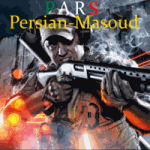
تاپیک جامع بررسی سازمان منافقین 1374-1347 تاپیک جامع بررسی سازمان منافقین 1374-1347
call-of-duty پاسخ داد به karkas تاپیک در جنگ آوران
فارس: سخنگوي وزارت خارجه آمريكا گفت: اقدام اخير نيروهاي پليس عراق در رابطه با ورود به اردوگاه اشرف كه مقر نيروهاي منافقين در عراق است كاملاً قانوني و حق مسلم دولت عراق به شمار ميرود. ايان كلي در نشست خبري خود با خبرنگاران ضمن تاييد اين اقدام پليس عراق اظهار داشت: اخبار و گزارشات متعددي در اين مورد به وزارت خارجه آمريكا ارسال شدده كه با دقت مورد بررسي قرار گرفته است. وي افزود: مسئوليت اداره اردوگاه اشرف در حال حاضر به دولت عراق و نيروهاي امنيتي اين كشور واگذار شده و ما نيز مسائل مربوط به اين اردوگاه را تا زماني كه اعضاي اين سازمان به كشور ديگري منتقل شوند پيگيري ميكنيم. كلي همچنين تاكيد كرد كه مساله ورود نيروهاي عراقي به اردوگاه اشرف يك امر كاملا داخلي و مربوط به دولت عراق ميشود و دولت آمريكا قصد ورود و مداخله در اين قضايا را ندارد. ورود نيروهاي عراقي به اردوگاه اشرف زماني روي داد كه به رغم اخطارهاي پي در پي دولت عراق سركردگان گروهك تروريستي منافقين از ورود صلح آميز نيروهاي پليس عراق به داخل اردوگاه ممانعت ميكردند. -
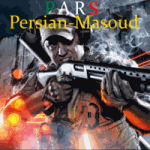
تاپیک جامع رزمایشهای نیروهای مسلح تاپیک جامع رزمایشهای نیروهای مسلح از اردیبهشت 1386
call-of-duty پاسخ داد به amirhosin تاپیک در اخبار نظامی
بنظر دوستان انتظار دارین اینبار چه سلاح جدیدی رو بشه؟ بازم مهدسی معکوس شده یا تحت لیسانس؟ یا یه سلاح بومی؟ با توجه به افزایش حرکت های دشمن مثل حرکت های زیر دریایی و ناو های اسرائیل؟- 6,918 پاسخ ها
-
- نیروی انتظامی
- نیروی هوایی
-
(و 6 بیشتر)
برچسب گذاشته شده توسط
-
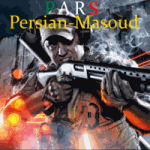
تاپیک جامع عملیات مرصاد تاپیک جامع عملیات مرصاد(عکس ، فیلم ، خاطره و .. )
call-of-duty پاسخ داد به amir تاپیک در عملیات های نظامی ایران
با تشکر از شما دوست عزیز. مطالب جالبی بود بعضی هاش رو نمیدونستم! -
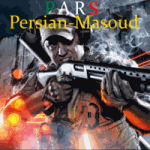
جنگنده f/b-44 “iranian lion” جنگنده F/B-44 “Iranian Lion”
call-of-duty پاسخ داد به hamed_713 تاپیک در جنگنده و رهگیر
با حرف شما موافقم.صاعقه هیچ جایگاهی در نبردهای امروزه نخواهد داشت و صرفا وقت تلف کردن هست. بهترین گزینه پیش رو همین شفق هست که اگه روس ها کمکمون نکنن اونم به صفحات تاریخ خواهد پیوست. فعلا ما فورا به جنگنده نیاز داریم که متاسفانه کسی بهمون نمیده و اگه زبونم لال جنگی پیش رو داشته باشیم با توجه به اینکه پشتیبان هوایی نخواهیم داشت وضعیت وحشتناکی خواهیم داشت. همین جنگ 8 ساله خودمون رو در نظر بگیرین اگه ما مدرنترین نیروی هوایی منطقه رو نداشتیم در مقابل همین عراق و نیروی هواییش جنگ رو میباختیم حالا چه برسه به ایالات متحده و اسرائیل! راجب این طرح خیالی f/b-44 بگم که در حد همون نقشه و طرح رو زمینه و داره خاک میخوره. -
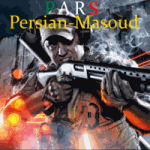
تاپیک جامع بررسی سازمان منافقین 1374-1347 تاپیک جامع بررسی سازمان منافقین 1374-1347
call-of-duty پاسخ داد به karkas تاپیک در جنگ آوران
عجب طرز فکری دارین! رهبر معظم بارها تاکید کردند از هر پشیمانی با آغوش گرم استقبال میشه. حرف نوژه کانلا صحیحه این افراد تحت دید ترین تدابیر قرار خواهند گرفت و گاها به عنوان طعمه مورد استفاده قرار حواهند گرفت.بازگشتشون از هر جهت غنیمته.